
Ease Into Relaxation Mode With The Motorola Razr 2023!
It’s safe to assume that people are always intrigued by any new technological breakthroughs. Technology has this knack for keeping us captivated with its mind-blowing capabilities. Case in point: the Motorola Razr hit the scene on October 10, 2023, seamlessly merging fashion and technology.

This device pays homage to the OG flip-phones that were all the rage in the early 2000s and are now making a major comeback, especially among Gen Z peeps who want to unplug while staying connected. Although the phone’s construction resembles classic flip phones, the model, features, and design are all modern. Just glancing at it, you wouldn’t think it’s outdated. The device is like a time machine that takes you back in the day while still allowing you to receive texts and calls in the present!

Motorola Razr’s “Moto Unplugged” For A Distraction-Focused Generation
Embracing Gen Z’s fascination with all things Y2K and a longing to unplug like the flip phones of the early 2000s, the new Razr introduces “Moto Unplugged.” This feature lets users tailor screen sessions to their liking, whether it’s minimizing distractions during study sessions or streamlining apps for a focused meditation experience.
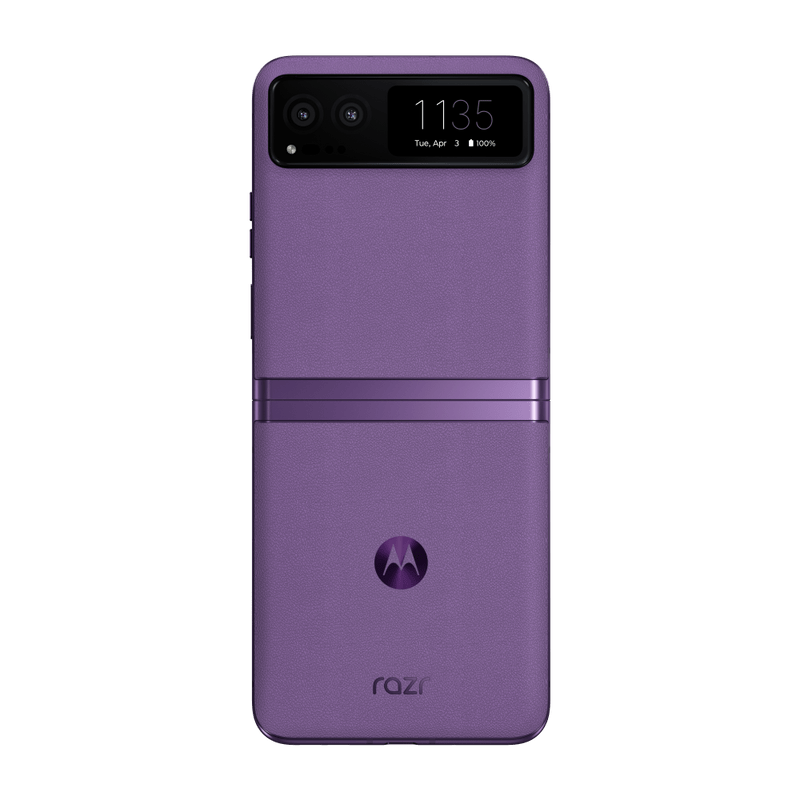
To get a closer look at the summer lilac phone, click here.
Each “Unplugged” session is fully customizable, ensuring it aligns with the user’s preferences, even allowing some controlled distractions.


To get a closer look at the vanilla cream phone, click here.

To get a closer look at the sage green phone, click here.
Reminiscing
Former flip phone users are bound to feel nostalgic about the Motorola Razr 2023. Even though I was a kid in the early 2000s, I can still recall the popularity and excitement surrounding flip phones.

There are some people with outdated flip phones in the modern world (my mother for instance), and that is perfectly fine. After all, they still have a means of communication.
The Motorola Razr 2023’s Features
In the “Unplugged” you will find the following features:
- Limiting which apps users have access to
- The ability for users to adjust the way their screen appears, minimizing distractions
- The option for users to time their “Unplugged” sessions




